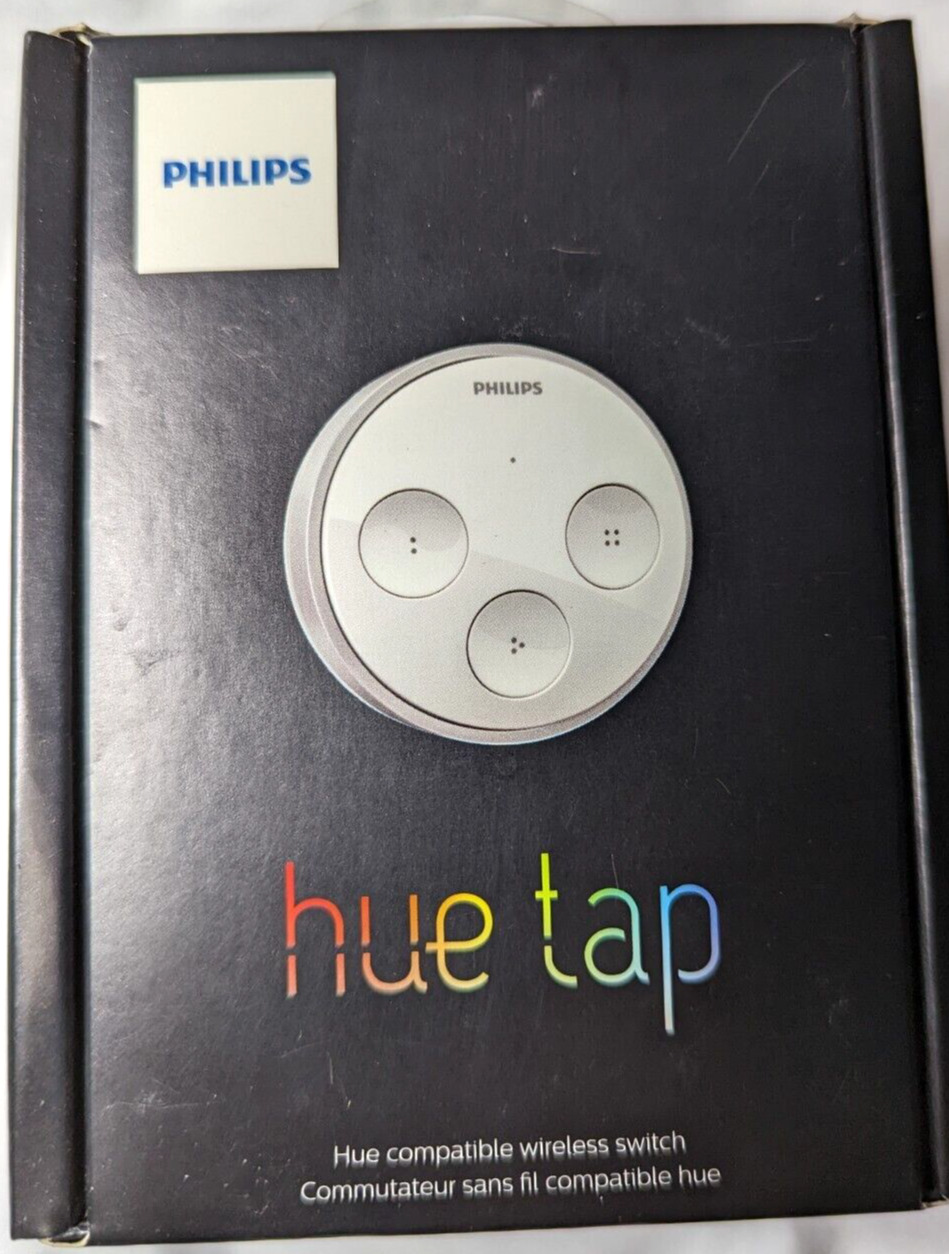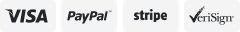-40%
Nanoleaf Elements Wood Look Expansion Pack- 3 Panels
$ 42.23
- Description
- Size Guide
Description
Product highlightsadd-on kit for Nanoleaf Elements Smarter Kit (required for use)
includes three hexagonal panels that get power and Wi-Fi connection directly from the existing system
creates cool to warm white ambient lighting on almost any flat surface
group and control lights with the free Nanoleaf app for Apple® and Android™
customizable Touch Action controls
swipe or tap the panels to turn them on and off, adjust the brightness, or change scenes
compatible with Apple HomeKit (Siri), Amazon Alexa, and Google Assistant devices (sold separately)
use your voice to turn lights on or off, or adjust color and brightness
mount with included double-sided tape or screw mounts (screws and wall anchors not included)
base kit power supply rated at 42 watts (sold separately)
energy consumption per panel: 2 watts
lifespan: approximately 25,000 hours of use
9-1/16"W x 7-7/8"H x 7/16"D (each panel)
weight: 8.25 oz. (each panel)
warranty: 2 years
What's in the box
3 Hexagon-shaped wood laminate light panels
3 Mounting plates (attached to the light panels)
4 Adhesive pads (3 attached to mounting plates)
3 Linkers
Quick Start Guide
Design suggestions
Nanoleaf decal
About this item
Written by Crutchfield's Emily S.
Expand your Nanoleaf display
The Nanoleaf Elements Smarter Kit is a great way to get started creating a mosaic-like light display. It includes a power supply that'll support up to 21 panels, so you can use these expansion packs to build out your system according to your own imagination.
Using optional additional power supplies available from Nanoleaf, you can expand your system even further. The controller that came with your base kit can control up to 80 connected panels.
Easy setup
These add-on panels get their power and Wi-Fi connection directly from your existing Nanoleaf starter kit, so all you have to do is decide on a design for your newly expanded system. The Nanoleaf app lets you preview different panel configurations and virtually project your design on your wall using its built-in Layout Assistant. Try out a bunch of options before you ever unpeel the adhesive backing and install the panels.